Correlate MS features with other detectors¶
Info
To process data from other detectors, the Other detector service of mzmine is required. This feature is included in the mzmine PRO subscription. Academic program and other users can reach out to inquire access options.
This module correlates features of an MS workflow, e.g., LC-MS, to features from other detector traces, allowing you to find which MS features are behind a certain peak in the UV, CAD, or radioactivity chromatograms.
Parameters¶
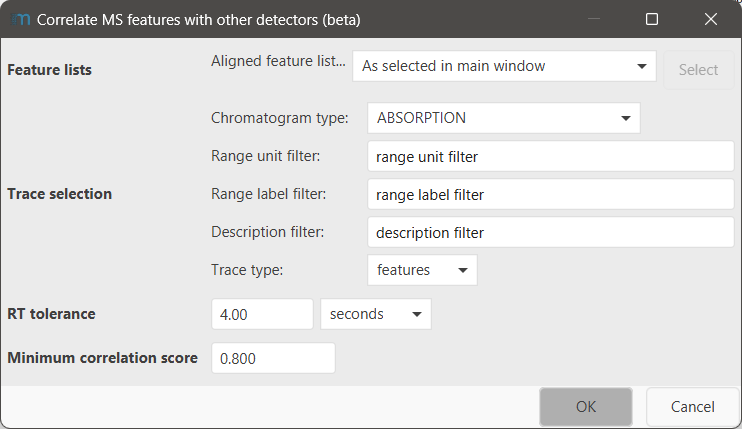
Feature lists¶
Select the feature list you want to correlate the other traces for. Each MS data file in the selected feature list(s) will only be correlated to other detector features of it's own file. The selected feature list may be an aligned feature list.
Trace selection¶
Select the specific traces you want to correlate to the MS features. Typically, it is not necessary to correlate all existing traces.
For a detailed description of all sub-parameters see trace selection parameter.
RT tolerance¶
Allowed RT difference of the peak maxima in the MS and other detector features.
Warning
This allowed RT tolerance does not cause an alignment of the other detector feature and the MS feature. If the traces are affected by an retention time shift, use the Shift traces module to correct for that shift. Not correcting an existing retention time shift will cause poor correlation between the two detectors.
Minimum correlation score¶
Set a minimum (Pearson) correlation factor between the chromatographic shape of the two features.
Results¶
If correlated traces are found, the "Correlated traces" column will be added to the feature table. ( Not visible by default) You can enable it by clicking the "+" in the upper right corner of the feature table and selecting the "Features:Correlated traces" type and the sub columns you want to see.
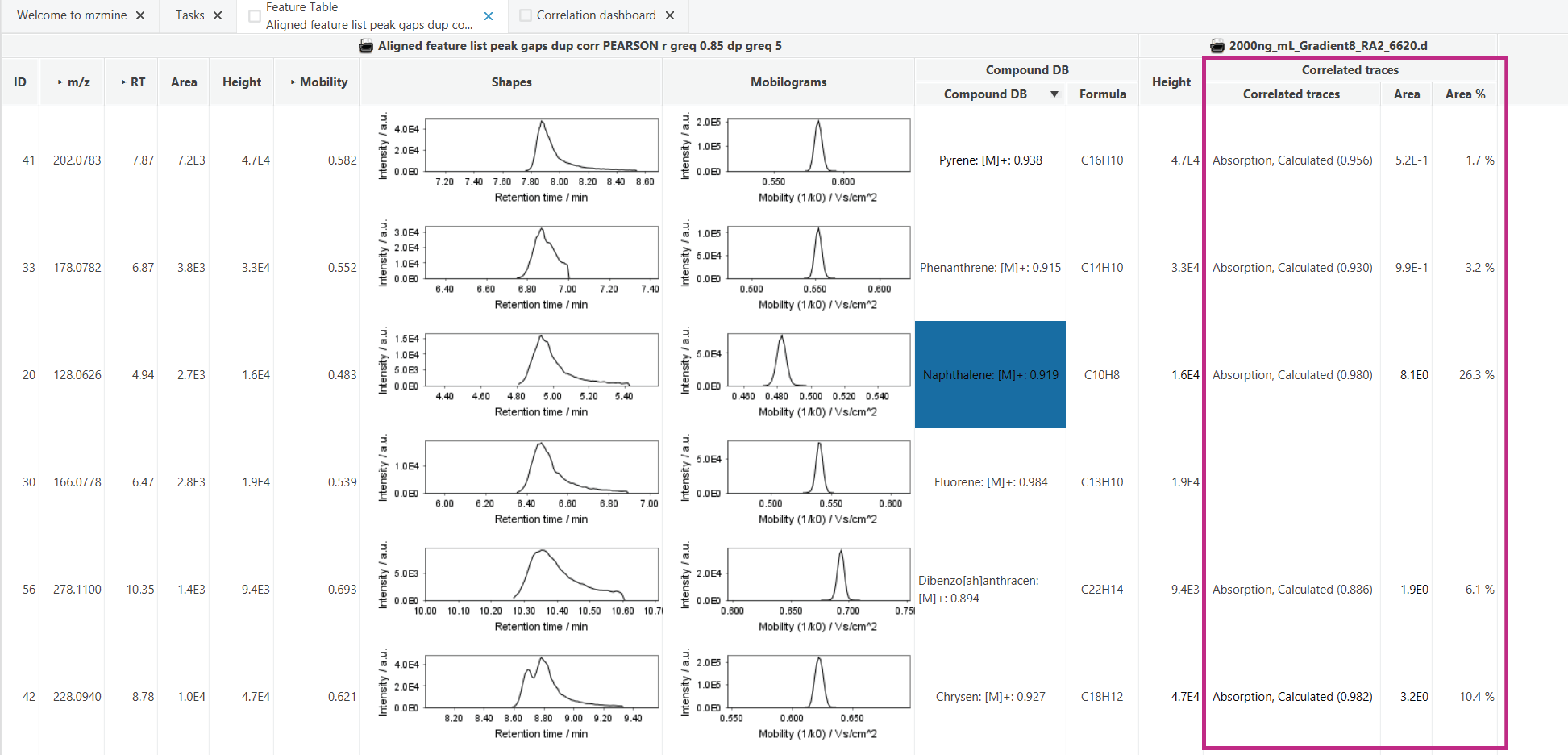
Additionally, the Correlation dashboard allows a deeper investigation and also manually assigning or removing the correlated traces.
Clear correlated traces¶
This module removes all correlated other detector traces from the selected MS feature list.
Parameters¶
Feature lists¶
The feature list to remove the correlated traces from.