Markdown template to create online documentation for a processing module¶
Download immediately usable template from here
To facilitate a consistent contribution to the MZmine online documentation from new users, please refer to the present Markdown template. Changes in the structure are of course allowed, but will have to be justified in the pull request. Remove this top part from the new page and start at Module name.
In order not to interrupt the document flow, we encourage the use of admonition boxes insight any point of the document to provide warnings, tips, and side contents in general. A few examples are provided below, while a variety of other options is avaiable here.
Danger
This module is currently under maintenance / deprecated / etc.
Warning
Since mass lists are taken as input by EIC building algorithms, the Mass detection module must be run first
Tip
A good starting point for 'Parameter #1' is between 0.1 and 0.5.
REMOVE ALL TEXT ABOVE THIS LINE TO START YOUR OWN MODULE. CHANGE THE RECOMMENDED CITATIONS.
Module name¶
Menu1 → Menu2 → Module
Provide here a concise description of the module functioning principles and usage. If possible, briefly describe the algorithm(s) employed by the module. If a detailed description of the algorithm functioning is needed, provide it in the Algorithm section). Please cite relevant references in this section using the following box:
Recommended citations¶
Info
When using mzmine for your work, please consider citing:
Schmid R., Heuckeroth S., Korf A., et al. Integrative analysis of multimodal mass spectrometry data in MZmine 3, Nature Biotechnology (2023), doi:10.1038/s41587-023-01690-2.
When using this modules, please consider citing the corresponding publication(s):
Schmid, R., Petras, D., Nothias, LF. et al. Ion identity molecular networking for mass spectrometry-based metabolomics in the GNPS environment. Nat Commun 12, 3832 (2021). https://doi.org/10.1038/s41467-021-23953-9
Parameters¶
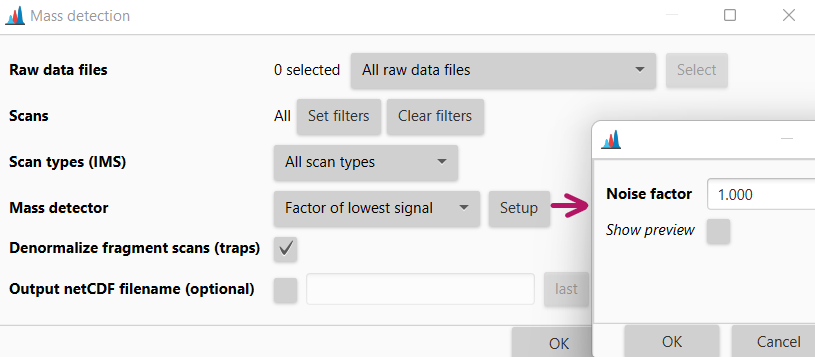
Screenshot of the module dialog should contain default values. If multiple sub dialogs are available from parameters, either create one or multiple dialog images.
Provide here a concise description of each processing parameter. Where possible, provide default values and/or recommended values to start the tuning from.
Parameter #1¶
Provide here a brief description for Parameter #1. Default values, tunig points, hints...
Parameter #2¶
Provide here a brief description for Parameter #2.
Parameter #3 (Optional)¶
Provide here a brief description for Parameter #3. Optional parameters should be labelled as (Optional) following the parameter's name.
Algorithm¶
Optional: A more detailed description of the algorithm(s) employed by the module can be provided in this section.