Shift, trim, and bin traces (Other detectors)¶
Info
To process data from other detectors, the Other detector service of mzmine is required. This feature is included in the mzmine PRO subscription. Academic program and other users can reach out to inquire access options.
Commonly, a shift in the observed retention time is observed between the MS detector and other detectors due to different lengths in flow path.
Sudden changes in background intensity, e.g., by changes in solvent composition, may lead to subpar performance of the baseline correction. In such cases, it may be useful to trim the traces of other detectors.
As other detectors typically have a higher acquisition rate than mass spectrometers, it may be useful to bin the detected intensities/absorptions together to achieve a similar acquisition rate for better cross-correlation and processing performance.
Parameters¶
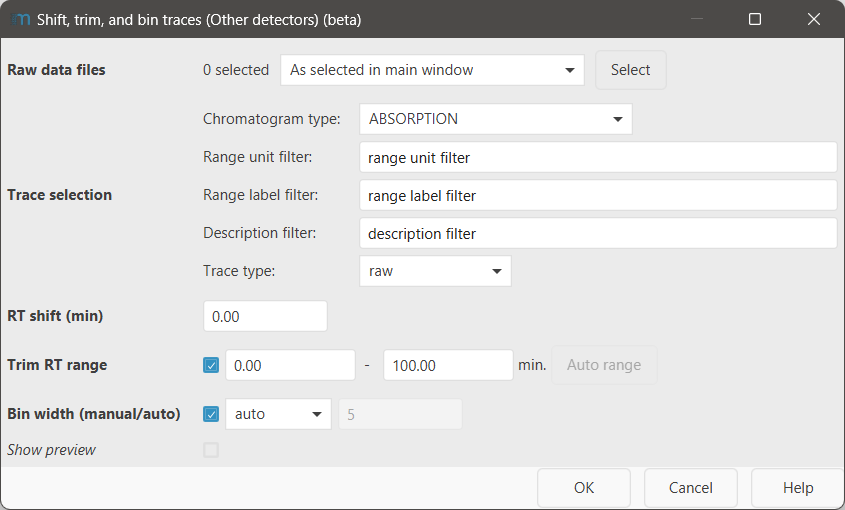
Raw data files¶
Select the MS data files to shift the selected traces of.
Trace selection¶
Select the specific traces you want to shift. Typically, it is not necessary to shift all existing traces, but only the ones you want to correlate with the MS, e.g., the UV (=Absorption) traces
For a detailed description of all sub-parameters see trace selection parameter.
RT shift¶
Specify the RT shift that shall be applied to the other detector. The numeric value will be added to the retention time (minutes) of the other detector trace. Positive values will shift the trace further back, negative values will shift the trace to the front.
Trim RT range¶
Specify the RT range you want to keep. Trimming will be applied after shifting.
Bin width (manual/auto)¶
Set how many points shall be binned. "Auto" will adjust the acquisition rate of the other detector to four times the MS acquisition rate. "Manual" will bin the given number of points manually.
Binning will be applied after shifting and trimming.