Users management¶
Sign up / Registration¶
Users can sign in into an existing account or sign up (register) a new free account within seconds. The sign up is available directly in the mzmine Users menu (Manage users). If you experience any issues with the built-in webview, click the external browser button and sign up online. Briefly, the user needs to provide few details including:
- Username: Fixed identifier that cannot be changed
- Define your use case: The intended use of this user profile, either commercial use or * non-profit academic use*
- Email: Either an academic or company email address. It is important to use an academic email address to gain a non-profit academic license
- Read and accept the Terms and Conditions
After clicking the register button, a verification email is sent to the provided address. This can take a few minutes.
- Please open the email
- Click the verification link that redirects to the user portal
- Verify the email by Click here to proceed to verify your email
- Return to mzmine and refresh the page (automatically done every 30 seconds)
- Check your license status in mzmine. Every user will receive a 30-day trial license or a non-profit academic license. Please reach out if your academic institution still needs our automatic validation.
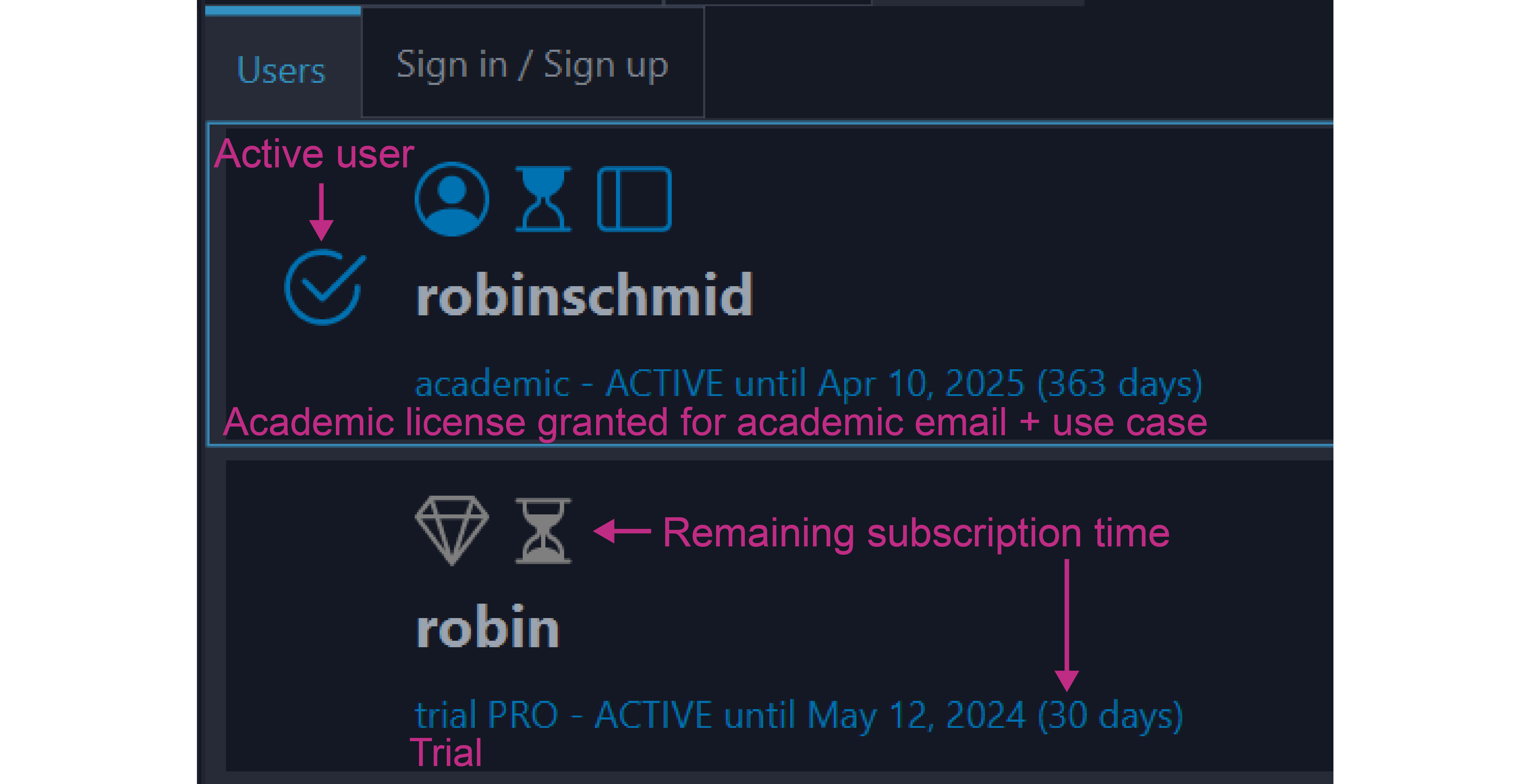
Offline use¶
Sign in to your user in mzmine on a computer that is connected to the internet. Click on the menu User/Open users directory to open the file explorer at your systems user/.mzmine/.users directory. Copy the corresponding users (.mzuser files) to the new system into the same directory. Alternatively copy the files to the other system and drag-and-drop them into mzmine. The users will be installed. Finally, open the Users/User management and select the active user.
User account console - changing user details¶
Open the mzio user account console and sign in with your user credentials. Go to personal information to update any details. When changing the email the user is automatically logged out. On the next sign in, the user will receive another verification email to validate email address ownership. Revalidation of the email also triggers a revalidation of the non-profit academic license.
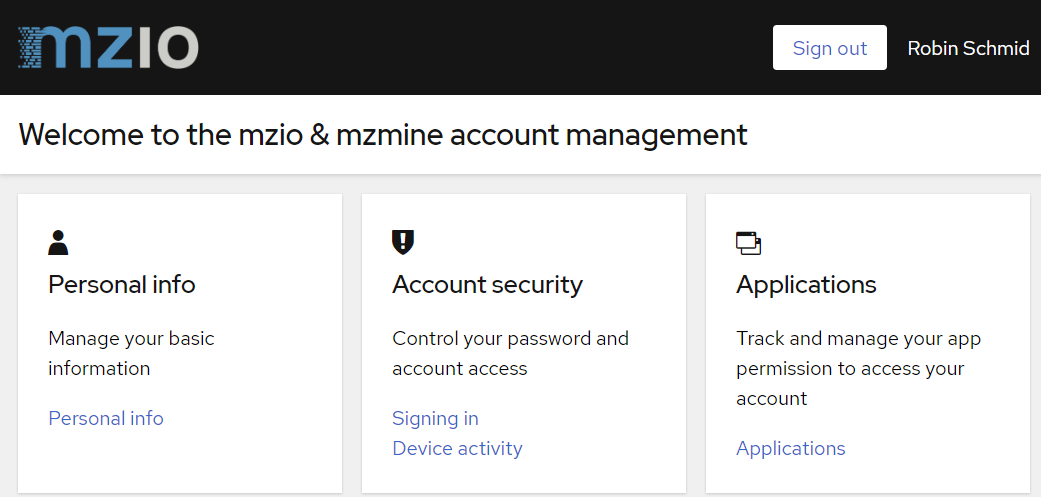
Changing password & adding Two-factor authentication¶
Within the account console, navigate to Account security/Signing in and update your password. Two-factor authentication can be activated on the same page. Start the setup and follow the instructions. This requires a mobile authenticator app that will generate a one-time-password for each sign in.
Reset password¶
On the sign in page in mzmine or in the user account console click on Forgot Password, enter your username or email. An email for resetting the password will be sent to the users email within a few minutes. Follow the instruction by clicking on the link and entering a new password.
Sign up / Registration details¶
Open mzmine and navigate to Users/Manage users, alternatively click on the user icon on the mzmine landing page. If you have a user account sign in. Otherwise, click on register.
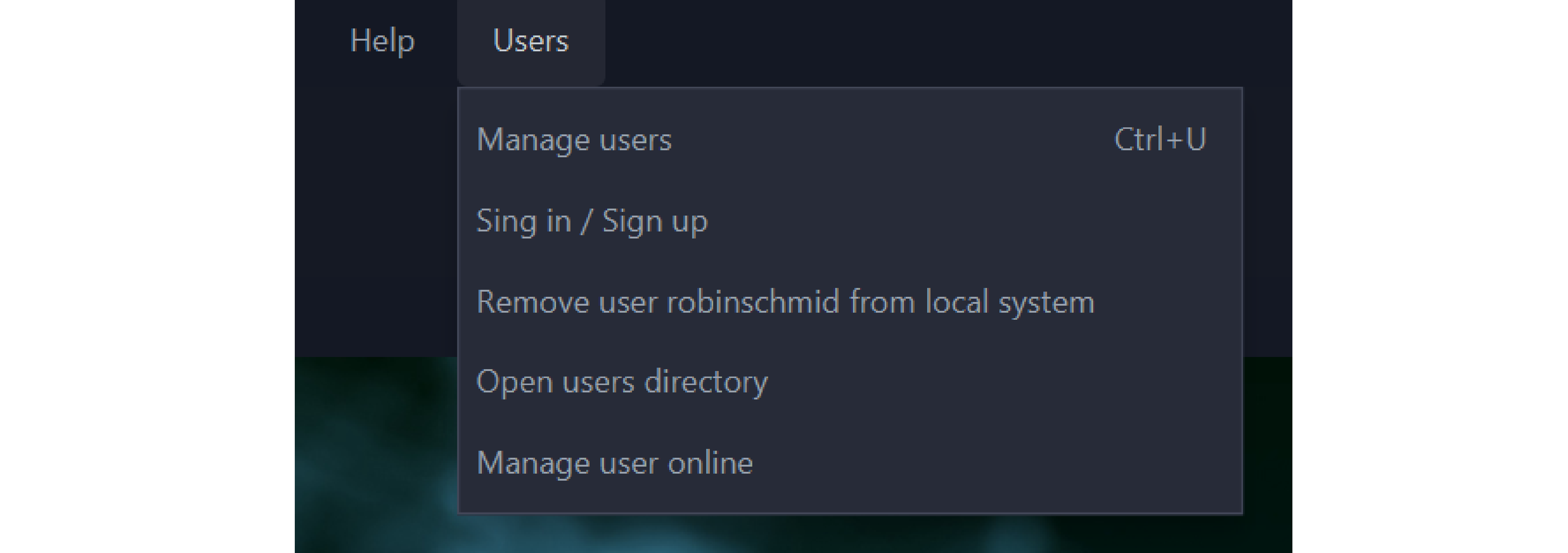
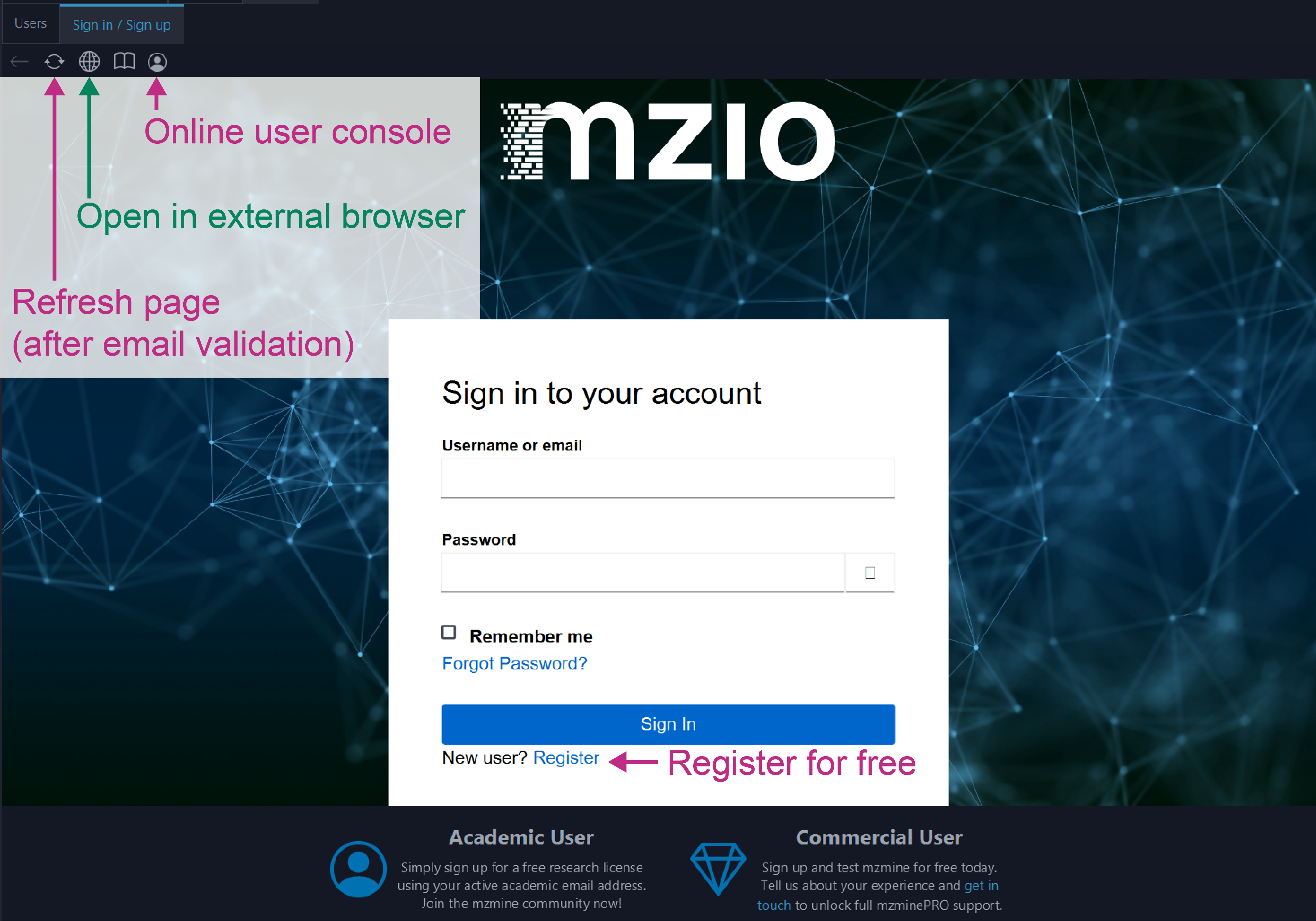
Fill in the registration form and provide all details including:
- Username: Fixed identifier that cannot be changed
- Define your use case: The intended use of this user profile, either commercial use or * non-profit academic use*
- Email: Either an academic, company, or personal email address. It is important to use an academic email address to gain a non-profit academic license
- Read and accept the Terms and Conditions
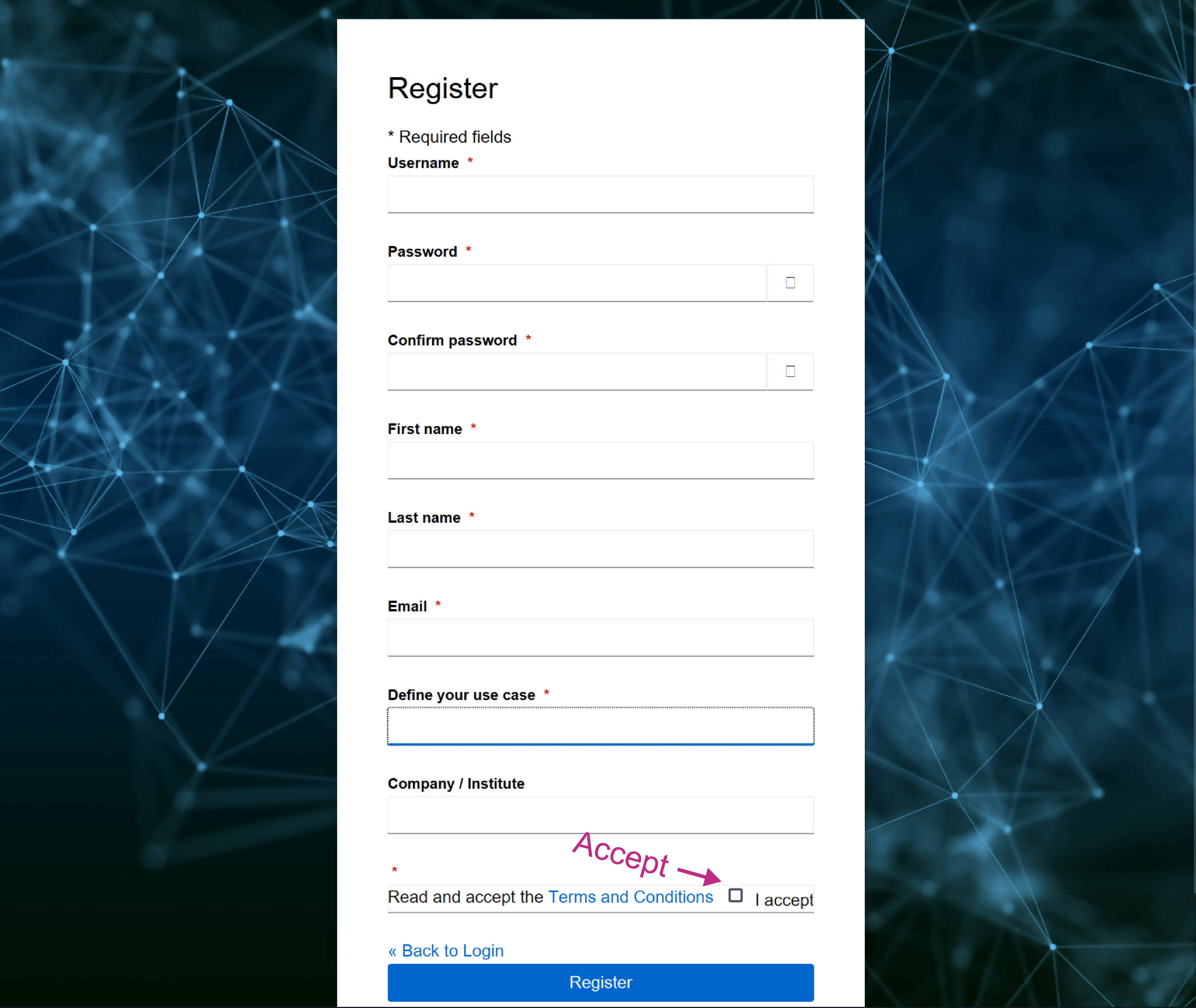
After clicking the register button, a verification email is sent to the provided address. This can take a few minutes.
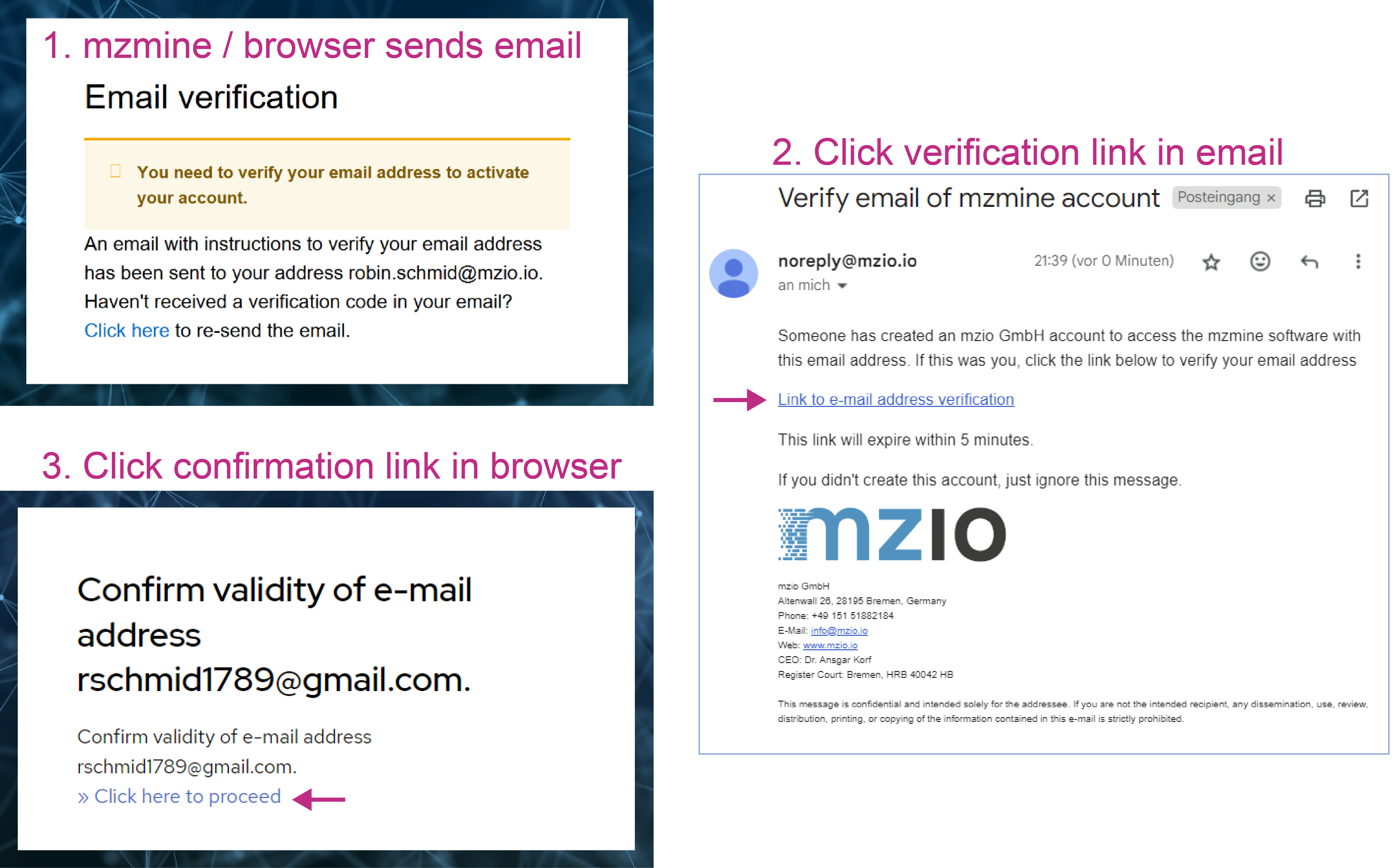
- Please open the email
- Click the verification link that redirects to the user portal
- Verify the email by Click here to proceed to verify your email
- Return to mzmine and refresh the page (automatically done every 30 seconds)
- Check your license status in mzmine. Every user will receive a 30-day trial license or a non-profit academic license. Please reach out if your academic institution still needs our automatic validation.
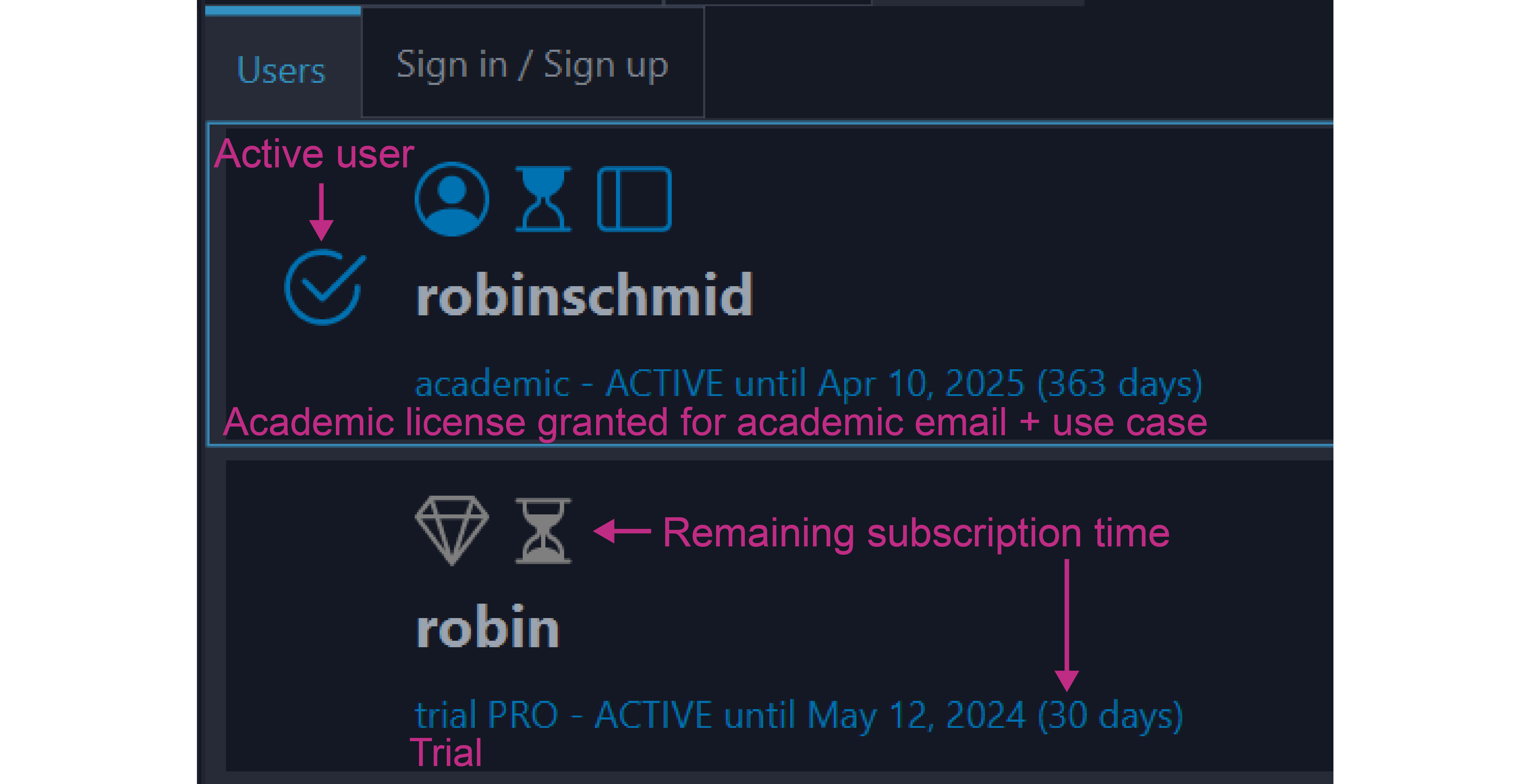
Command-line interface (CLI)¶
Users can be logged in via command-line arguments to run mzmine in batch mode. See CLI tools for more information.
The most important commands on Windows are:
# login in browser
"C:\Program Files\mzmine\mzmine_console.exe" -login
# login in the terminal console
"C:\Program Files\mzmine\mzmine_console.exe" -login-console
# list all users
"C:\Program Files\mzmine\mzmine_console.exe" -list-users
Alternative Sign in / Sign up¶
Alternatively users can register on the mzio.io
website https://auth.mzio.io/realms/mzio/account by
clicking on the Sign in button in the top right corner.
Then follow the regular self-registration described above. Finally, users will need to sign in to
the mzmine software. If the sign in website does not load in mzmine, click
the  . Set a proxy and retry with the login screen but if this fails
try the alternative sign in by username and password directly. The mzmine CLI also provides the
-login-console argument for alternative sign in.
. Set a proxy and retry with the login screen but if this fails
try the alternative sign in by username and password directly. The mzmine CLI also provides the
-login-console argument for alternative sign in.
mzmine's educational non-profit program¶
During your registration in mzmine, you may enter an email address of your educational institution. This will grant automatic access to our academic non-profit program if your institution is already listed with us. If you receive a trial version, please reach out to us and provide any information required to prove the educational non-profit status.
Each year, academic users will need to update their user profile, potentially changing to their current institution and new email address, and to verify their email. This will renew your academic license if your institution is still in our program. Otherwise, users are granted a trial version.
Frequently asked questions (FAQ)¶
-
Why is the link to verify my email address missing?
- Your email provider may remove links as a security measure. Please reach out to your
postmaster or IT administrator with
info@mzio.ioin Cc to resolve this issue. Please provide the information that links are missing and that the domain mzio.io can be trusted.
- Your email provider may remove links as a security measure. Please reach out to your
postmaster or IT administrator with
-
Why am I not receiving any verification email?
- Your email provider may falsely block the mzio.io domain. Please reach out to your postmaster
or IT administrator with
info@mzio.ioin Cc to resolve this issue. Please provide the information that the domain mzio.io can be trusted.
- Your email provider may falsely block the mzio.io domain. Please reach out to your postmaster
or IT administrator with
-
The login page in mzmine is not loading, what can I do?
- The poxy settings and alternative sign in page may open automatically or is available by
clicking on the tool button
 on the Sign in/Sign up page.
on the Sign in/Sign up page. - Check your computers proxy settings and apply them on this page and press update proxy to retry.
- Otherwise, try the alternative sign in by username and password. This requires an existing mzmine user that can also be registered on the website.
- The poxy settings and alternative sign in page may open automatically or is available by
clicking on the tool button
-
My academic account expires soon, how to renew my account?
- Once the license is expired, on your next login you will need to update your user details and revalidate your academic email address. If successful this will grant another year in our academic non-profit program.
- During your profile update, you will have the chance to change to your new institution and email address.