Additional tools
Scatter plot¶
Description¶
Visualization → Scatter plot
This tool shows a scatter plot with data from identified peaks in aligned feature list.
A search for a peak can be done using three options (name, retention time and m/z value).
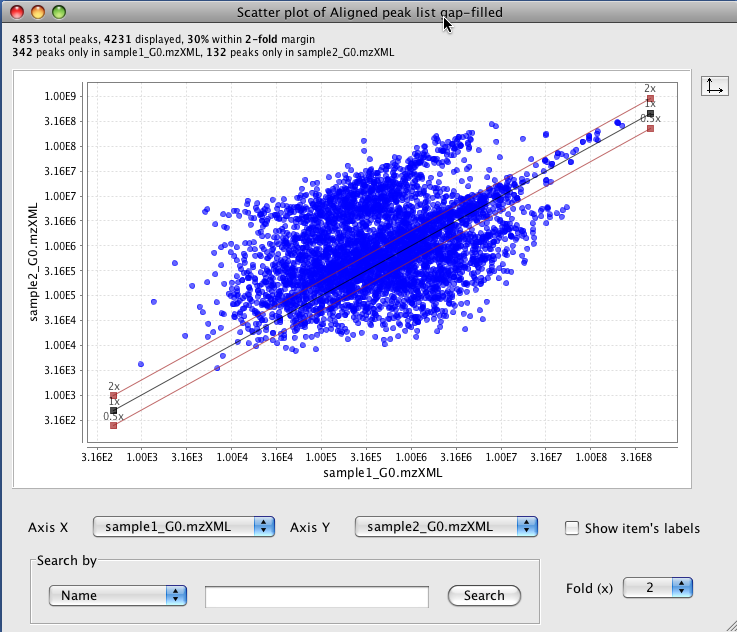
Correlated features \(\Delta\)m/z histogram¶
Description¶
Visualization → Correlated features \(\Delta\)m/z histogram
This module plots all m/z deltas between correlated features in a histogram and offers a Gaussian fit.
Parameters¶
Minimum Pearson correlation¶
Minimum Pearson correlation of feature shapes.
Limit delta to m/z¶
Maximum m/z delta is the m/z of the smaller ion (feature list row).
m/z bin width¶
Binning of m/z values for feature picking
Append to file¶
Append the correlated features delta m/z to a csv file.
Correlation coefficient histogram¶
Description¶

This module allows to plot all correlations between feature shapes.
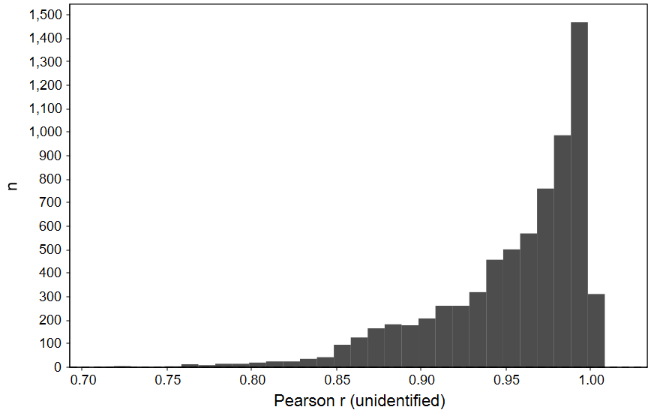
Parameters¶
m/z bin width¶
Binning of m/z values for feature picking
Feature intensity plot¶
Description¶

Visualization → Feature intensity plot
This plot allows to explore specific features against the raw data.
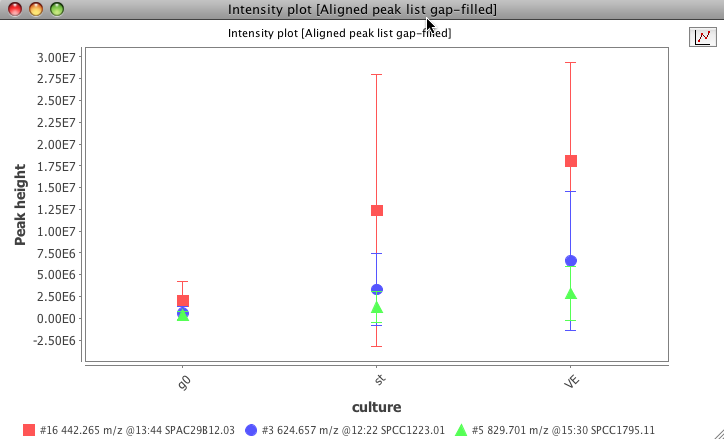
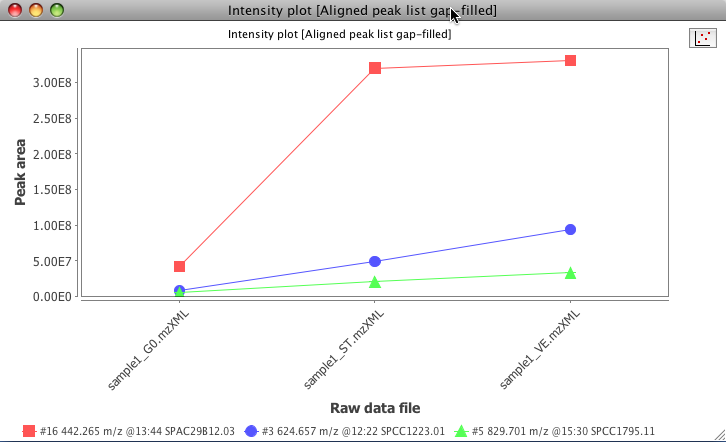
Parameters¶
Data files¶
Selects the raw data files from where the peaks were detected
X axis value¶
X axis display the raw data file name or the parameter defined in the "set sample parameters" window
X axis value¶
The user can choose from peak's height, area or retention time value to display in this axis.
Peaks¶
The user can select the peaks to use in this plot.