Ion mobility trace builder¶
Description¶
Feature detection → LC-IMS-MS → Ion mobility trace builder.
The Ion mobility trace builder will build ion mobility traces from the raw data. Alternatively, the Recursive IMS builder can be used, which requires less RAM but takes longer.
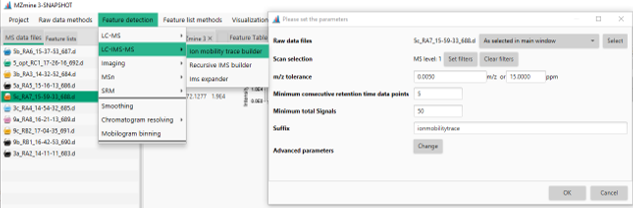
Parameters¶
Scan selection¶
The scan selection parameter specifies the scans that shall be processed for feature detection. Usually, setting the ms level to 1 is sufficient. If a calibration segment is present, it can be cut out via the retention time filter in the scan selection.
m/z tolerance¶
The m/z tolerance specifies the scan-to-scan tolerance for ion mobility traces. This tolerance window may need to be set higher that for classic LC-MS feature detection (e.g. to 0.005 m/z and 15-20 ppm instead of 10 ppm) due to lower intensities therefore less accuracy in individual mobility scans compared to LC-MS scans. Note that the overall accuracy is achieved via LC-IMS-MS is the same due to the higher number of scans.
Minimum consecutive retention time data points¶
This parameter specifies the number of consecutive detections of the same m/z value in a chromatographic peak (rt dimension only). This means that a single m/z has to be detected in, e.g, 5 frames with an intensity higher than zero. This parameter helps to filter noise. Consecutive detections in the mobility dimension do not affect this parameter. Usually no less than 5 should be set here if the MS1 acquisition rate is sufficient.
Minimum total signals¶
Specifies the total number of peaks in the mobility dimension in all mobility scans. Every "dot" in an ion mobility trace represents a single datapoint.
Advanced parameters¶

For high mobility resolved data the mobilograms might become noisy due to a fewer ions reaching the detector at the same time. By default, the number of binned scans is set to cover about 0.0008 Vs/cm^2 per bin. The effect of binning can be seen here. If you are unsure about the nature of your data, you can perform trace building with the standard parameters and apply/preview the binning afterwards via the Feature detection → Mobilogram binning module.
Override default TIMS binning width (Vs/cm²)
The binning width in mobility units of the selected raw data file.
Travelling wave binning width (ms)
The binning width in mobility units of the selected raw data file.
Drift tube binning width (ms)
The binning width in mobility units of the selected raw data file.
Processing result¶
After performing ion mobiltiy trace detection, a feature list is created in the feature list tab (see feature lists tab). In the feature table, multiple columns are created. The displayed columns can be set via the button on the right of the feature table ([1]).
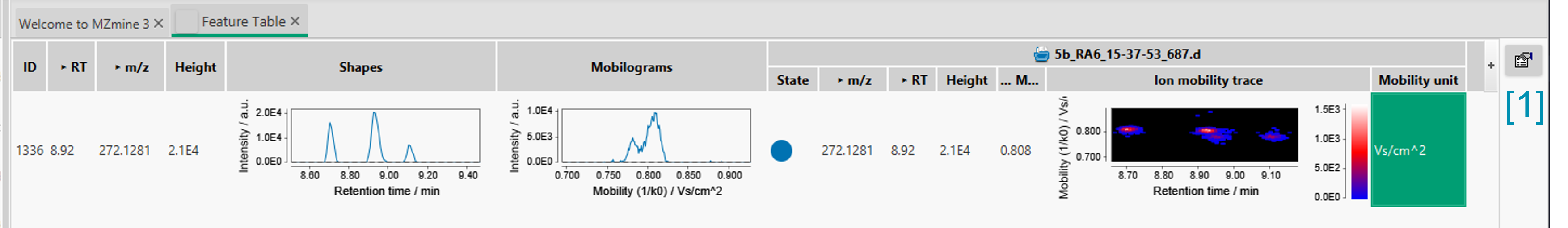
The shapes displays an EIC of the ion mobility trace (intensities summed in rt dimension). The mobilograms column shows a mobilogram for the ion mobility trace (intensities summed in mobility dimension). The shapes and projections can be smoothed and resolved. However, the ion mobility trace is always represented by the raw data and remains unaltered. After resolving, the shapes and mobilograms have to be recalculated from the raw data, which is why the smoothing is lost after resolving.