How to contribute to the MZmine documentation¶
About the documentation¶
Supporting and updating the documentation is especially important for MZmine due to the variety and complexity of the modules. If you wish to contribute by creating a module, please, create a corresponding documentation. In this way, the MZmine community will be able to easier adapt the novel modules in their workflows and everyday practice.
MZmine documentation uses MkDocs site generator. Documentation source is created in Markdown and configured using a single YAML file. If you are new to MkDocs or Markdown, the detailed User guide can be found here.
Pages structure¶
Structure of the pages is described in mkdocs.yml file, which represents the tree-like structure:
nav:
- Home page: index.md
- Getting started: getting_started.md
- Main window overview: main-window-overview.md
- Data conversion: data_conversion.md
- Citations: citations.md
- Coding:
- General structure: coding/general_structure.md
- Module development: coding/module_development.md
- Raw data structure: coding/raw_data_structure.md
- Feature data structure: coding/feature_data_structure.md
- Example module - Spectral entropy: coding/example_module.md
When a new documentation page or subsection is added, yaml structure changes correspondingly. For example:
nav:
- Home page: index.md
- Getting started: getting_started.md
- Main window overview: main-window-overview.md
- Data conversion: data_conversion.md
- Citations: citations.md
- Coding:
- General structure: coding/general_structure.md
- Module development: coding/module_development.md
- Raw data structure: coding/raw_data_structure.md
- Feature data structure: coding/feature_data_structure.md
- Example module - Spectral entropy: coding/example_module.md
- NEW SECTION:
- NEW PAGE: new_section/new_page.md
How to edit the documentation pages¶
1. Make a GitHub Account
You'll need to make a GitHub Account.
2. Click Edit Button on Page You Want to Edit
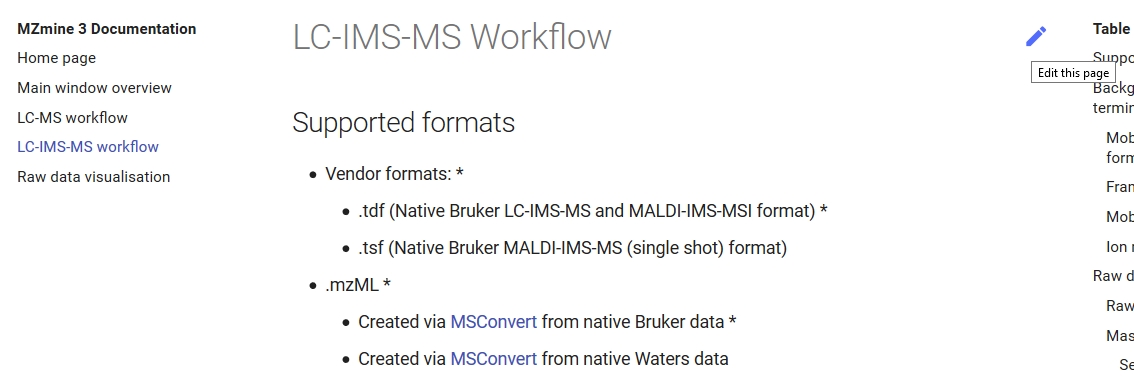
3. Fork the Repository When Prompted (only the first time)
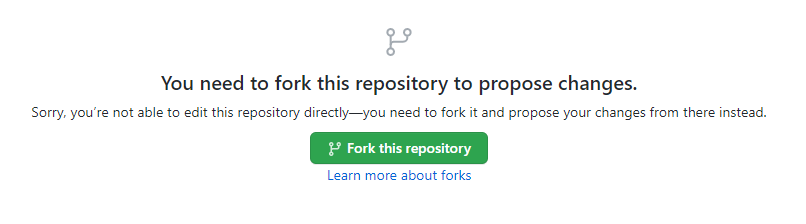
4. Make the Edits in MarkDown
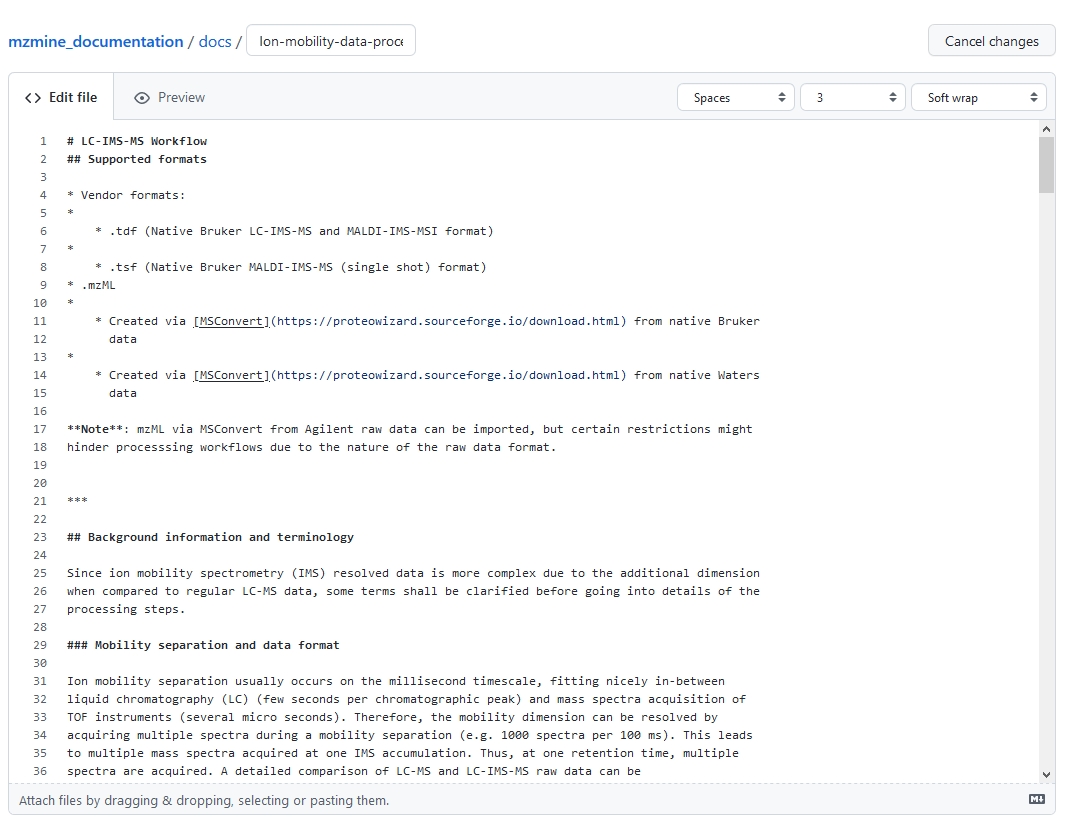
5. Propose Changes
Please describe the change you are making.
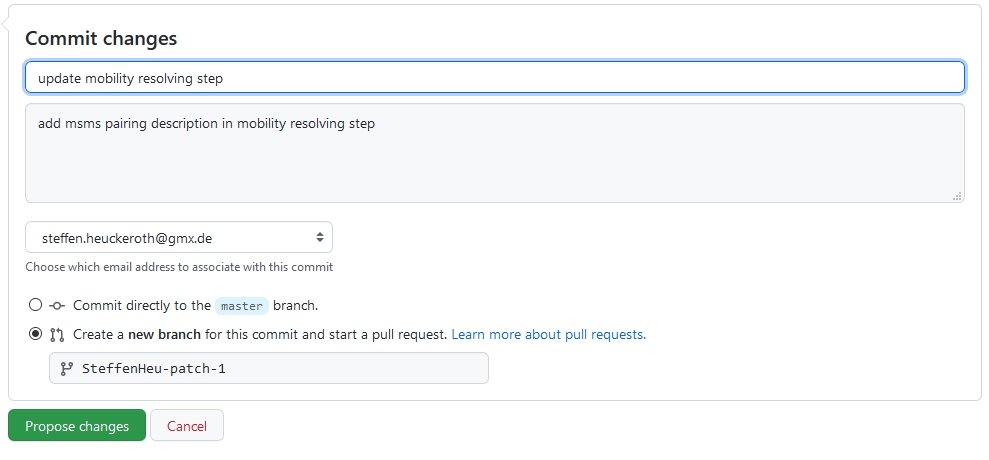
6. Create Pull Request
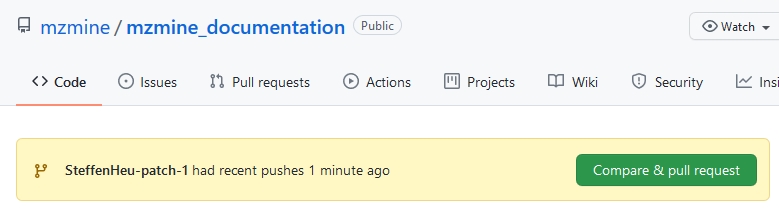
7. Finalize Pull Request with Description
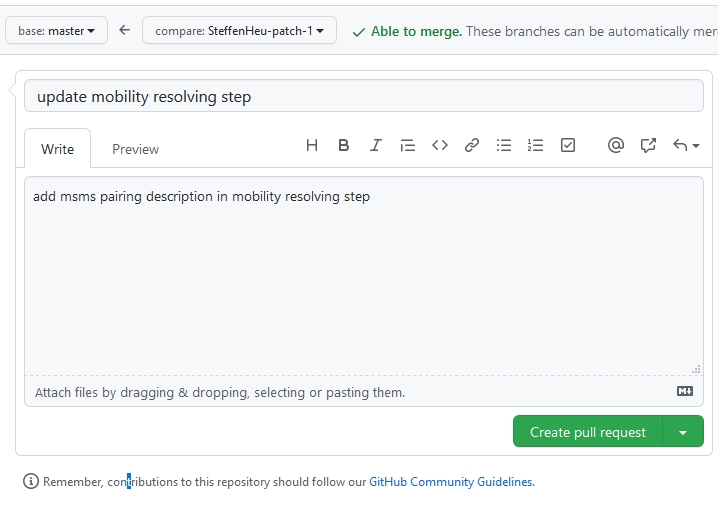
How to create a new page¶
Follow steps 1 - 3.
Navigate to mzmine_documentation/docs in your fork and create a new file
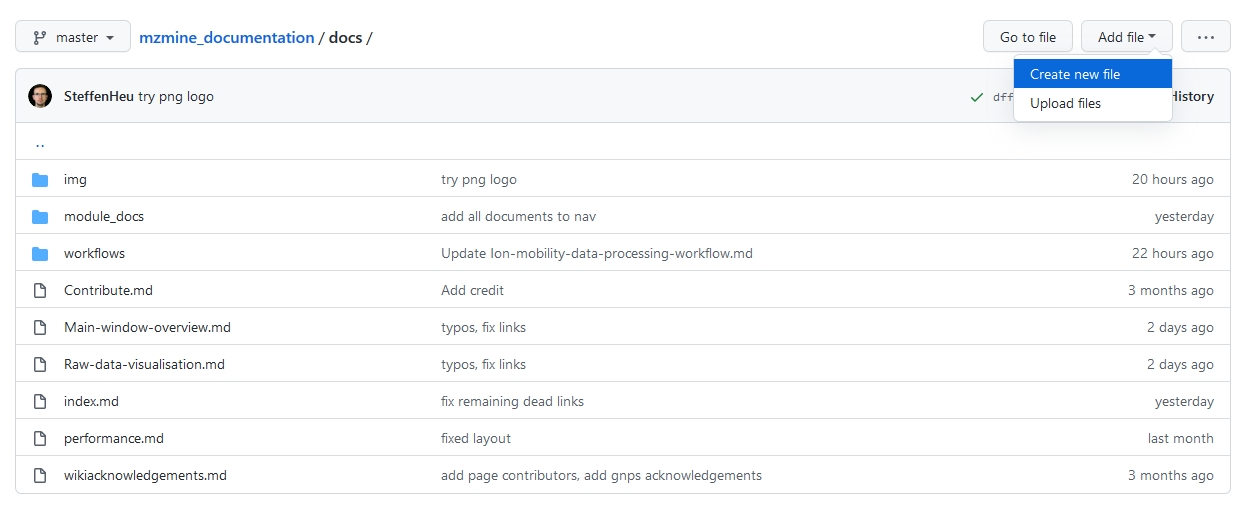
Follow steps 4 - 7.
Additional useful information¶
Using icons¶
To highlight some points in the prepared documentation, it is advised to use icons. Material for MkDocs is integrated into MZmine documentation and suggests a wide range of icons, logos, and more. Icons can be found here.
Using mathematical formulas¶
To add mathematical formulas, it is recommended to use LaTex notation, which can be directly incorporated into MkDocs pages.
To insert inline formula, one can use single "$" signs, like this $x^n + y^n = z^n$", resulting in \(x^n + y^n = z^n\). To insert formula on a new line, use double "$" signs, for example $$E=mc^2$$, resulting in
The excellent reference guide to different mathematical expressions can be found here.
Page Contributors¶
This page was adapted from the GNPS documentation.